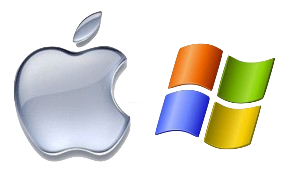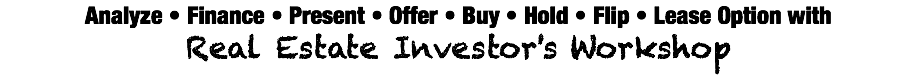Property and Investor Entry
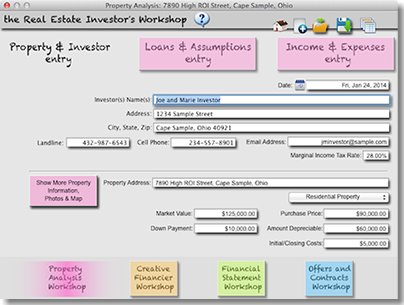
Property Analysis Workshop
Property and Investor Entry
This the where it all begins. Enter the basic information about the property, including investor information and basic property information. Click on the 'Show More Property Info" button and show the property from picture (either uploaded or from Google Maps Street View), get info from Zillow, map it with Google Maps, and describe it in details that only you know. All for the ultimate analysis that ranges from a 1o page to 30 page printout.
Click here to see a sample analysis.
Income and Expense Entry
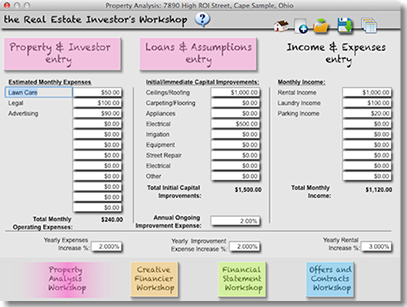
Property Analysis Workshop
Income and Expense Entry
Create your own income and expense categories per property.
Account for the immediate costs of repairs and improvements, as well as ongoing capital improvements.
Assign automatic increases for income, capital expenses and operating expenses
Loans and Assumptions Entry
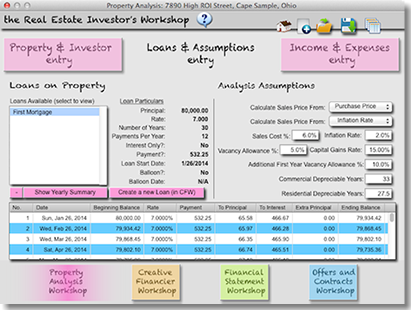
Property Analysis Workshop
Loan and Assumptions Entry
Assign as many loans as you want to the property. Create simple loans, or extremely complex, variable length, rate, term, and payment loans. Both Canadian and US amortizations are supported, as well as interest only loans. Assumed loans are no problem either.
Then assign assumptions, from how the ultimate sales price will be calculated, sales costs, and inflation rate, to allow for vacancy, depreciation and capital gains tax ramifications.